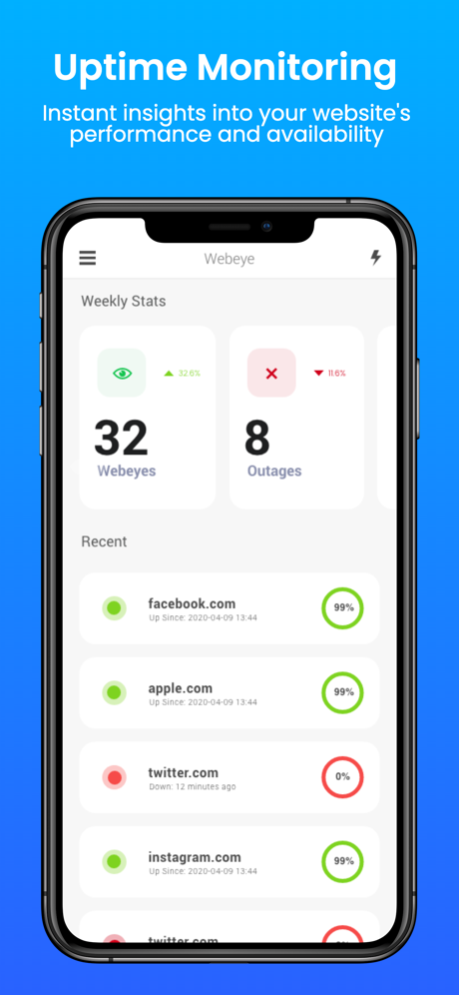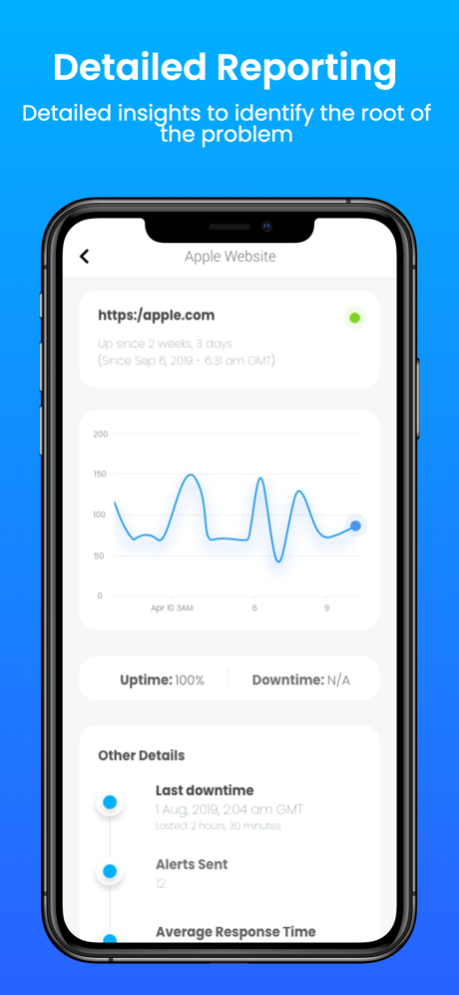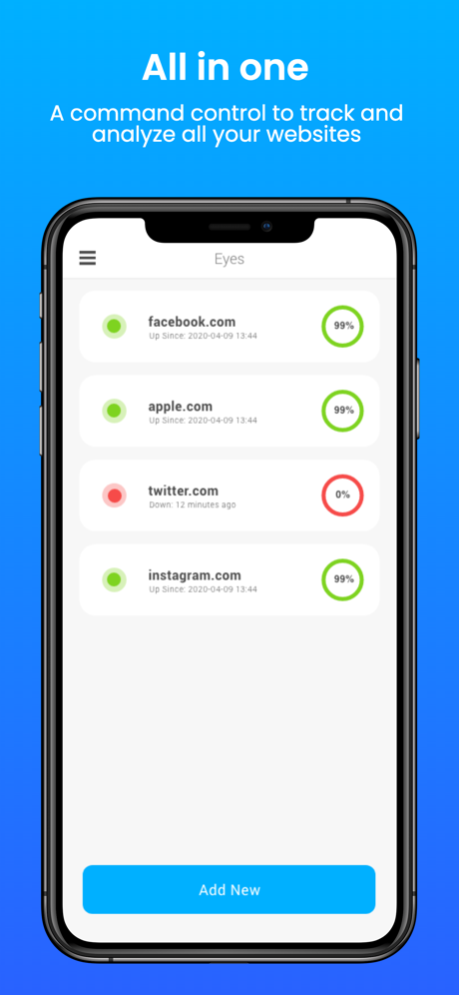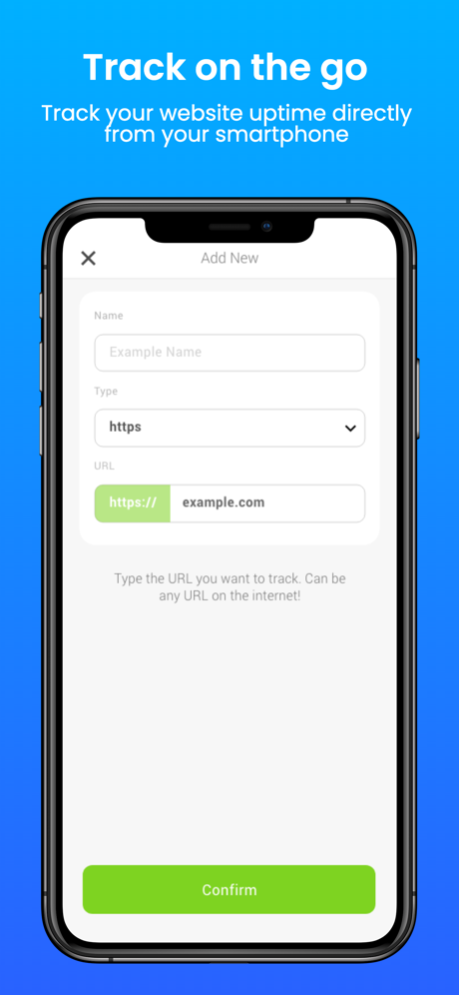Webeye Monitoring 1.0.2
Continue to app
Free Version
Publisher Description
Webeye is a service that provides fast and reliable performance and uptime monitoring for websites, servers, databases, sub-domains, hosted apps, API’s and more.
Webeye checks your digital product at one-minute intervals from 6 continents to monitor HTTP(S), Ping, TCP, DNS, etc. When downtime happens or a content change is detected or any other irregularity, Webeye sends you a notification on your smartphone and other pre-configured alerts such as email, Slack, SMS or other third-party integrations.
Other features include:
- Push Notification Alerts
- View uptime and downtime detailed reports
- Identify trends
- Switch between different tracked products
The mobile app gives you access to detailed reports for each tracked website, including last downtime, uptime, alert, etc. You can create an account for free via the mobile app and start to track your first website for free.
Dec 18, 2020
Version 1.0.2
- Minor UI Bug fixes
About Webeye Monitoring
Webeye Monitoring is a free app for iOS published in the System Maintenance list of apps, part of System Utilities.
The company that develops Webeye Monitoring is frakton. The latest version released by its developer is 1.0.2.
To install Webeye Monitoring on your iOS device, just click the green Continue To App button above to start the installation process. The app is listed on our website since 2020-12-18 and was downloaded 1 times. We have already checked if the download link is safe, however for your own protection we recommend that you scan the downloaded app with your antivirus. Your antivirus may detect the Webeye Monitoring as malware if the download link is broken.
How to install Webeye Monitoring on your iOS device:
- Click on the Continue To App button on our website. This will redirect you to the App Store.
- Once the Webeye Monitoring is shown in the iTunes listing of your iOS device, you can start its download and installation. Tap on the GET button to the right of the app to start downloading it.
- If you are not logged-in the iOS appstore app, you'll be prompted for your your Apple ID and/or password.
- After Webeye Monitoring is downloaded, you'll see an INSTALL button to the right. Tap on it to start the actual installation of the iOS app.
- Once installation is finished you can tap on the OPEN button to start it. Its icon will also be added to your device home screen.